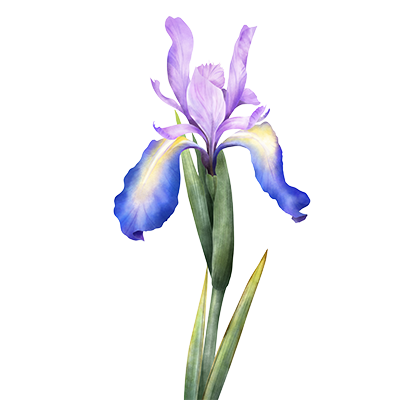How to Optimize Your Google Business Profile (and Why It Matters)
When was the last time you were looking for the menu at a restaurant up the street? You Google the restaurant, and a little box on the right-hand side of the search results pops up with the business’s name, photos, hours, menu, and reviews. That’s the Google Business Profile in action!
That little box is not just a digital business card, it does a lot more for a business than you might realize at first glance.
If you own or manage a business, claiming your Google Business Profile, keeping it updated, and optimizing it can make the difference on whether potential customers choose to give you or someone else their money. It’s one of the simplest ways to improve your online visibility, credibility, and even your search rankings (plus, it’s free!).
TL;DR: Your Google Business Profile, Simplified
- Your Google Business Profile is that shiny little box on Google showing your hours, photos, reviews, and how awesome you are.
- Claim it at google.com/business, fill in the basics, and verify it with a postcard to your physical location. Yes, they still send postcards. It’s surprisingly old-school, but an effective way to prove you are who you say you are!
- Keep it fresh: update hours, add images that don’t look like stock photos, and actually respond to reviews…even grumpy ones!
- Want reviews? Don’t just copy your profile link, make it easy for your customers! Log in and grab the special “Ask for reviews” link that goes straight to the review form.
- A well-managed profile helps customers find you, trust you, and pick you over that other guy down the street.
Need some help? We’re just a call or email away, and we promise not to make you figure it out alone.
Why Your Google Business Profile is Essential for Local Success
When someone searches for your business (or even just businesses like yours in the area), Google tends to show local results first, and business profiles are front and center.
- It shows your hours, contact info, website, directions, and photos (as well as posts you can add to promote special offers, events and other updates!).
- It lets customers read and leave reviews, building your reputation and allowing you to keep an eye on customer satisfaction.
- It can improve your local SEO, making you more likely to appear in “near me” searches, which we all know are ubiquitous.
- It gives customers confidence that you’re open, active, and a legit business.
And the best part? It costs you nothing. But you do have to claim and maintain it. Google won’t do that part for you, and it can be confusing.
Step-by-Step: How to Set Up Your Google Business Profile
If you haven’t created or claimed a profile yet, here’s how to get that going:
1. Claim or Create Your Profile
Go to google.com/business. If Google already has an unclaimed listing for your business because of public input or data, you can claim it. If not, you can create one from scratch.
You’ll need to log in with a Google account. A personal Gmail account will work, but we recommend setting up a Google account specifically for your business if you haven’t already done so. Setting up a dedicated Google account for your business keeps your personal and business information separate, makes it easier to manage and share professional access, and protects your privacy if you ever work with employees, agencies, or need to transfer ownership down the line.
2. Add Your Business Info
This is where you fill in:
- Your business name (exactly as customers would know it, don’t stuff it with keywords or anything else like that)
- Address (or service area, if your business doesn’t have a physical location)
- Phone number
- Website link
- Hours of operation
Be accurate with how your name, address, and phone number appear here and anywhere else online. Consistency is key!
3. Verify Your Business
Google will usually send a postcard to your address with a verification code. This proves you’re really connected to the business.
Follow the instructions on the postcard to verify your account, and then your profile will be live!
Keeping Your Profile Fresh and Accurate
Hooray, your profile is live! But you’re not done yet. Keeping your profile fresh and updated lets Google (and customers) know that your business is both active and trustworthy.
- Upload high-quality photos of your location, products, and team.
- Keep your hours updated, especially around holidays or other business interruptions.
- Add posts with updates or promotions directly through your dashboard.
- Respond to reviews: thank people for positive ones, and professionally address any negative ones.
- Make sure your contact info is always accurate! No one likes a 404 or out-of-service phone number.
How to Share a Review Link with Customers
Here’s a question we get all the time (and that tripped up a client recently): “How do I send someone a link to leave me a review?”
It’s a good question without an obvious answer! That answer is that you need to be logged in to your Google Business Profile account to get a direct review link.
If you just copy and paste the URL from your public Google Business Profile, that sends people to view it, but it won’t put them directly into the review form.
Here’s how to grab the correct link:
- Log into your Google account and go to your GBP dashboard.
- In the dashboard, look for the option that says something like “Ask for reviews.”
- Copy the link it gives you. That link takes customers directly to the “Write a Review” popup.
- Send that link via email, text, or wherever you’re asking for reviews!
Tip: You can even turn that long URL into a shorter one using Bitly or a similar site if you’re going to print it on a card or flyer. Even better? There are numerous sites where you can get a free QR code and direct it to that URL!
Top Mistakes That Hurt Your Google Business Profile
- Forgetting to verify your business. This leaves your profile incomplete, and makes it look untrustworthy.
- Letting your hours or info become outdated. Little is more frustrating to customers than showing up to find you closed when Google said you were open.
- Ignoring reviews, even (or especially) bad ones. Respond professionally and show you care about your customers, even when they’re upset or angry.
- Adding fake reviews or spammy keywords. Google will catch it, and it can really hurt your ranking.
Make Your Profile Work for You
Your Google Business Profile is often the very first digital impression people get of your business, and it’s totally under your control.
Claim it, fill it out with honest and valid information, keep it updated, and don’t forget to grab that direct “Leave A Review” link for when you want customers to leave feedback (which is always!).
At Wild Iris Marketing, we can not only help you set up your profile(s), but also figure out what to say, how to ask for reviews, and how to make yours stand out. If you need help claiming your profile or making the most of it, we’re here for you.