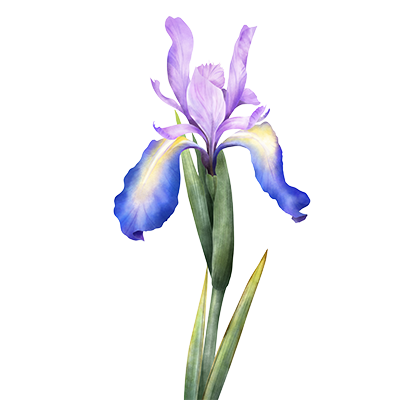Your UX Roadmap: Understand it, Improve it, and Fix What’s Holding You Back
A 3-part guide to creating a website your customers love, and that your business thrives on
Part 3 - UX Mistakes to Avoid: 5 Common Blunders That Drive Visitors Away
The importance of user experience (UX) on your website cannot be understated. Even small, seemingly insignificant mistakes can have a huge impact on how visitors engage (or choose not to engage) with your site, and thus your brand. An enjoyable, intuitive experience can turn one-time visitors into loyal customers. But a bad experience can drive them away, never to consider your brand again. While there are plenty of UX best practices to consider, it’s equally important to know what not to do when it comes to UX. Below are five UX mistakes to avoid in your journey to create a customer journey that is as enjoyable as possible.
1. Forgetting About Accessibility
One of the most common yet overlooked UX mistakes is failing to make your website fully accessible to all potential users. Accessibility is not simply adding text alternatives alt text (text alternatives) to images. It means making sure your entire site can be navigated and easily understood by people with varying levels of abilities and needs.
If your website isn’t optimized for screen readers, doesn’t have keyboard navigation options, or uses color combinations that are difficult for users to see – particularly important for colorblind users – you’re potentially excluding people who might want your services or products. Relatively simple things like adding proper HTML tags, offering alt text for images and videos, and testing your design with ADA tools like WAVE or those offered by Google can help make your site more inclusive.
2. Overwhelming Users with Choices
Offering a wide range of options might seem like a good idea, but too many choices can lead to decision paralysis. This phenomenon occurs when users feel overwhelmed by the number of possibilities and struggle to decide on one. Have you ever tried to order off a huge, 5-page menu when you’re starving? Then you know what we’re talking about.
Instead of flooding users with options, guide them through the decision-making process. Provide filters, categories, and personalized recommendations based on past transactions or link clicks to narrow down choices. Highlight the most popular or relevant options to help users make quicker decisions that will give them what they’re searching for.
3. Failing to Provide Feedback
Lack of feedback can make users feel uncertain about whether the actions they’ve taken have been completed. Whether it’s clicking a button, submitting a form, or making a purchase, users need confirmation that their actions have been registered.
Loading indicators such as a spinning circle, success messages, and subtle animations can also reassure users that the site is working. Even little details like a hover status that changes a button’s color can make interactions feel more responsive and give users a sense of completion.
4. Not Optimizing Forms
Forms are often one of the most critical parts of a website, but they can also be incredibly frustrating if not built correctly. Long forms with unnecessary fields can deter users from completing important actions, especially with increased privacy concerns these days.
Simplify forms by asking only for truly essential information. Use clear labels, group related fields, and provide validation to help users correct mistakes as they go. Be sure to show an example of how information should be filled out with example text, for example “xx/xxxx” for a month/year field. Breaking longer forms into multiple steps can also make the process feel more manageable.
5. Assuming Users Know What You Know
What seems obvious to you might not be obvious to your users. Industry jargon, technical terms, and complex instructions can confuse visitors who aren’t familiar with your industry, business, or product.
Always create content for your audience, not for yourself. Use plain language and layman’s terms, provide explanations where they might be necessary, and offer tooltips or helpful text for more complex features or interactions.
Want Help with These Issues and More?
Creating a positive user experience isn’t just about doing the right things, it’s about avoiding the mistakes that can frustrate your users. Prioritizing accessibility, clarity, and simplicity can help you create a website that not only looks amazing, but also makes every visitor feel welcome and supported.
Great UX often goes unnoticed because it simply works. If you don’t recognize it, it’s doing its job. When your website is intuitive and the process of competing desired goals is smooth, users can focus on the things you want them to: your content, products, or services, without being distracted by UX mistakes.
If you need help looking over your website to discover any UX problems and making it a better experience for your visitors and a profitable tool for your business, reach out to us at Wild Iris Marketing. We are dedicated to making your website the most successful part of your business!