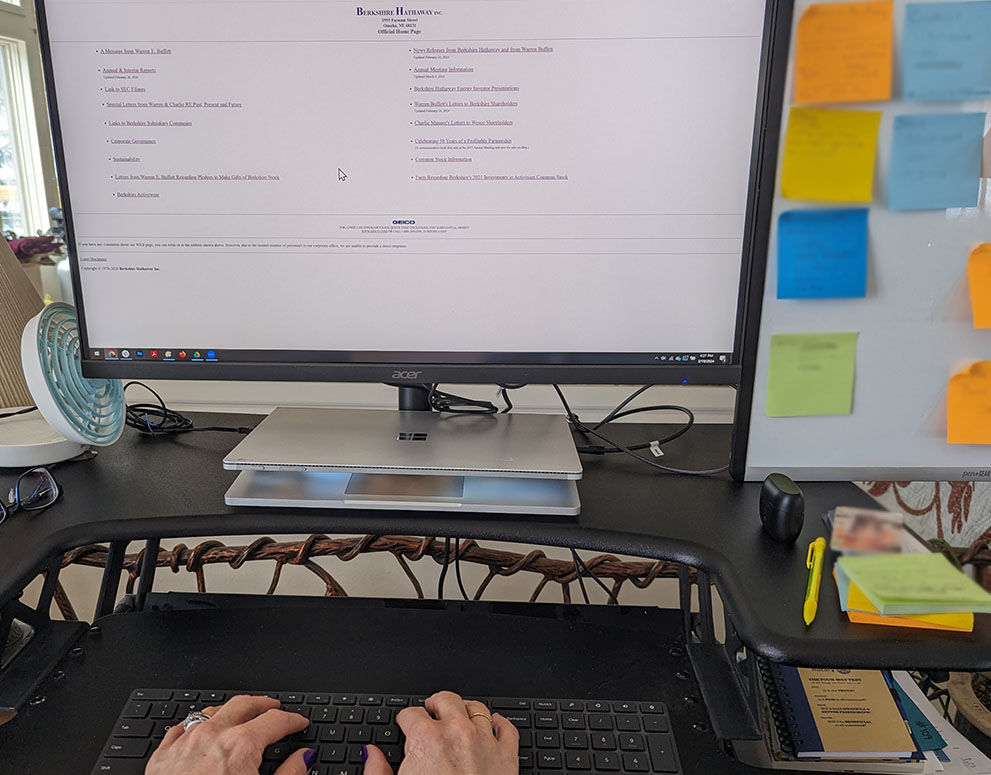Tuesday Tip: Website Makeover –
See it Through Your Customer’s Eyes!
Ever walk past a store with a cluttered window display or a display that is simply too sparse to show you what the store offers and think, “No thanks, I’ll keep browsing”? Websites can be the same!
For today’s Tuesday Tip, we’re talking home page makeover, but with a twist. Instead of just focusing on design (though that’s important!), we’re taking a customer-centric approach. Here’s why:
- First Impressions Matter. Those precious first seconds a visitor lands on your homepage are crucial. Is your message clear? Does it resonate with their needs? Confusing jargon or generic stock photos won’t exactly scream “Come on in!”
- Walk a Mile in Their Shoes. Imagine your ideal customer is searching for your service. What exactly is on their mind during this process? What keywords would they use? What questions would they have that you can show experience, authority and trustworthiness by answering? Tailoring your homepage content to address those directly is a win-win for SEO and user experience.
- Content is King (or Queen). High-quality, informative content is essential. But ditch the industry-speak and focus on the benefits your website visitor receives by working with you. Think clear, concise language, easy navigation, and calls to action that make it simple for them to take the next step.
By revamping your home page initially and then maybe your entire website with a potential client in mind, you’ll not only improve your search engine ranking but also increase the chances of converting visitors into paying customers.
Feeling overwhelmed? Let Wild Iris Marketing help! We can guide you through the website revamp process, ensuring your homepage speaks directly to your ideal customer, improves your SEO, and boosts your conversion rate and value. Contact us today for a free consultation and see how we can help your business bloom online!